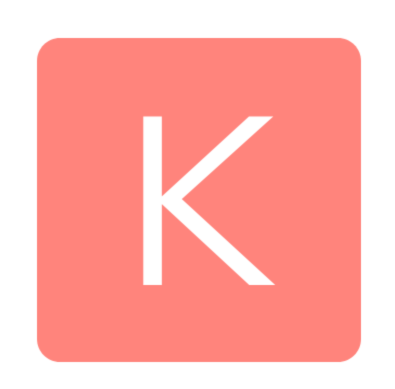Webflow: Unleashing Creative Freedom for Modern Websites
In today’s fast-paced digital landscape, having a visually stunning, responsive, and user-friendly website is crucial for success. Whether you’re an entrepreneur, a designer, or a developer, you need a platform that gives you both flexibility and control. This is where Webflow steps in—redefining how websites are built and empowering users to design without limits. In this blog, we’ll explore what makes Webflow the go-to solution for creating modern websites and how it can help boost your SEO strategy.
Why Choose Webflow?
No-Code, High Design Freedom Webflow’s intuitive visual editor allows you to design and develop without needing to write a single line of code. This gives creative freedom to designers who want full control over every element of their site. With Webflow, you can transform complex ideas into pixel-perfect websites that are both functional and stunning.
Responsive Design Made Easy With more users accessing websites via mobile devices than ever, having a site that’s responsive across all devices is non-negotiable. Webflow automatically generates responsive designs, ensuring that your site looks flawless on any screen size, be it desktop, tablet, or smartphone.
Built-In SEO Tools Ranking high on search engines is essential to driving traffic, and Webflow makes SEO optimization effortless. With built-in tools, you can customize meta tags, set up 301 redirects, add alt text to images, and generate clean, semantic HTML. Moreover, Webflow’s CMS lets you create dynamic content that’s SEO-friendly.
Fast, Secure Hosting Speed is a critical ranking factor for SEO. Webflow’s hosting is powered by AWS and Fastly, ensuring lightning-fast load times and superior performance. The platform also provides free SSL certificates, enhancing your site’s security and trustworthiness—another key SEO factor.
CMS for Content Creation Content is king, and with Webflow’s CMS, managing your content is a breeze. You can easily add blog posts, update your portfolio, or manage client testimonials without needing to hire a developer. Webflow’s CMS also allows you to structure your content with SEO in mind, helping you rank higher on Google.
Webflow and SEO: A Match Made in Digital Heaven
If you’re looking to dominate search engine rankings, Webflow is your secret weapon. Its clean, optimized code ensures fast loading times, while the platform’s focus on mobile-first design aligns perfectly with Google’s algorithm preferences. Plus, with advanced settings for schema markup and meta descriptions, you have all the tools to ensure your content gets noticed by search engines.
Key SEO Features of Webflow:
- Customizable Meta Descriptions and Titles: Control what appears on search engine result pages (SERPs).
- Fast Load Times: Built-in hosting and CDN services ensure rapid site speed, improving user experience and SEO.
- Alt Text for Images: Add descriptions to images to improve visibility in Google Image search.
- Sitemaps and Canonical URLs: Webflow automatically generates sitemaps, helping search engines crawl and index your site.
- SEO Audits: Webflow’s clean code and optimization options make it easier to pass SEO audits with flying colors.
Webflow vs. Traditional Platforms
Unlike traditional platforms like WordPress or Wix, Webflow combines design flexibility, robust SEO capabilities, and powerful hosting in one platform. You won’t need third-party plugins for SEO or performance optimization, reducing the risk of conflicts and ensuring your site remains fast and secure.
Conclusion: Elevate Your Website with Webflow
Whether you’re building a personal portfolio, an e-commerce site, or a blog, Webflow offers the creative freedom and SEO tools to help you succeed. It’s an all-in-one platform designed for creators who want more control over their website’s look, feel, and performance. With Webflow, you can focus on building stunning websites while ensuring they’re optimized to rank high in search results.
Ready to start your Webflow journey? Unlock your website’s full potential today and take control of your digital presence like never before!
Why Squarespace is the Go-To Platform for Creating Beautiful and Professional Websites
In a world where your online presence speaks volumes, choosing the right platform to build your website is crucial. Whether you’re an entrepreneur, creative professional, or business owner, having a visually stunning and fully functional website is key to showcasing your brand and driving conversions. Squarespace has quickly become one of the leading website builders for its blend of simplicity, stunning design templates, and powerful features. In this blog, we’ll dive into why Squarespace is the preferred choice for many and how it can benefit your online presence.
What Makes Squarespace Stand Out?
Beautiful, Designer-Quality Templates One of the most striking features of Squarespace is its vast array of designer-crafted templates. Whether you’re creating a portfolio, a blog, or an online store, Squarespace offers templates that are sleek, modern, and fully customizable. These templates ensure that your site looks professional from day one—no design experience needed.
All-in-One Platform Squarespace provides everything you need under one roof. You don’t need to worry about hosting, domain names, security, or integrating third-party plugins. This all-in-one solution simplifies the website creation process, letting you focus on your content, product, or service.
User-Friendly Interface Squarespace is designed for ease of use. Its drag-and-drop builder allows you to move elements, customize layouts, and update content without any coding knowledge. This makes it an excellent platform for beginners or those looking for a quick way to build a site without the complexity of traditional web design tools.
Mobile-Responsive Design In today’s mobile-first world, ensuring your website looks great on all devices is essential. Squarespace’s templates are mobile-responsive, meaning they automatically adjust to different screen sizes. Whether your audience visits your site on a smartphone, tablet, or desktop, they will have a seamless experience.
E-Commerce Capabilities Thinking of launching an online store? Squarespace comes with built-in e-commerce features that allow you to sell products, manage inventory, and process payments with ease. You can set up your store, manage customer orders, and track your analytics, all from within the Squarespace platform. It also supports digital products, subscriptions, and service-based businesses.
SEO-Friendly Features Squarespace is equipped with a suite of SEO tools that help your website rank higher in search engines. You can customize meta descriptions, titles, and alt text for images, and it automatically generates clean URLs and sitemaps to improve your site’s crawlability. With fast load times and built-in SSL certificates, Squarespace ensures your site is not only optimized for search engines but also safe and trustworthy for users.
The SEO Advantages of Using Squarespace
One of the misconceptions about drag-and-drop website builders is that they aren’t SEO-friendly, but Squarespace proves otherwise. Its platform includes several SEO-enhancing features:
- Customizable Meta Tags: You can easily update title tags, meta descriptions, and headers for each page.
- Mobile Optimization: Google prioritizes mobile-first indexing, and with Squarespace’s responsive templates, you’re covered.
- Structured Data: Squarespace automatically includes structured data (schema) in your website’s code, improving how your site appears in search results.
- Clean Code & Fast Load Speeds: Squarespace sites load quickly, which is critical for ranking well in Google search results. The platform also avoids the bloat of excessive plugins and integrations.
Blogging with Squarespace
If content marketing is part of your strategy, Squarespace’s robust blogging platform is perfect for you. It supports all types of media—text, images, video, and audio—and offers tags, categories, and easy-to-manage post scheduling. You can even allow comments and engage with your audience through integrated social media tools. And, with built-in analytics, you can track which blog posts perform best, helping you refine your content strategy.
E-Commerce Simplified
Running an online store on Squarespace is incredibly straightforward. Here’s how it helps:
- Product Management: Easily add new products, set up categories, and create product descriptions that are SEO-optimized.
- Inventory & Orders: Squarespace allows you to keep track of your stock levels, manage orders, and process refunds directly from your dashboard.
- Flexible Payment Options: Squarespace integrates with payment gateways like Stripe and PayPal, making it easy for customers to purchase products using their preferred payment method.
- Analytics & Insights: Track your sales, conversions, and customer behavior to refine your business strategy and maximize profitability.
Built-In Analytics
Understanding how your website performs is essential to improving it. Squarespace offers built-in analytics, showing you data on site traffic, visitor geography, sales, and more. You can track key metrics like page views, bounce rates, and user flow, helping you adjust your content or marketing strategies to achieve better results.
The Community & Support
Whether you’re a newbie or a seasoned website builder, Squarespace offers extensive support through its knowledge base, community forums, and 24/7 customer support. There are also numerous tutorials and guides to help you master every aspect of the platform.
Conclusion: Is Squarespace Right for You?
Squarespace is ideal for those who want a powerful yet simple website builder that delivers beautiful, responsive, and professional-looking sites. Whether you’re starting a blog, showcasing your portfolio, or launching an online store, Squarespace has the tools and features you need to build a high-quality website effortlessly.
Ready to build your dream website? Explore the endless possibilities with Squarespace today and create a website that not only looks great but also performs exceptionally well on search engines!